As much as I wish I could just upload my photos and send them off to my client, some photos need a little extra TLC and my goal is to present an awesome final set of images that my client can print and enjoy. (Also: Please print your photos!)
I use Adobe Lightroom for quick edits, color enhancements and exporting. I also use Adobe Photoshop for a little more heavy duty editing such as extending backgrounds, taking out distracting objects, maybe swapping a head or two (LOL) etc.
Although I do edit every single photo for my client, I try not to make anything or anyone look unnatural or not themselves. The most I do to edit a person is remove any unwanted blemishes brighten up the eyes etc. I believe every individual is beautiful and its my job to show the that beauty through my work.
Here are some before and afters of some of my client images. Enjoy!

I extended the floor drop that I used for this image because it was a little too short to fit into the image.
This baby was a dream! She slept through it all.

For this pose, I never leave baby without a helping hand from mom or dad. It’s a safety precaution and I have no problem editing their hand out in post.

Here baby is on my bean bag connected to a backdrop stand. I try to shoot a littler wider to add more space to the photo and this usually means I will catch the sides of the backdrop. I use photoshop to fill in those gaps and then clean baby’s skin a little bit.

I always try to get rid of objects that may distract from the family in the photo. So I edit out any eye sores or unnatural objects.
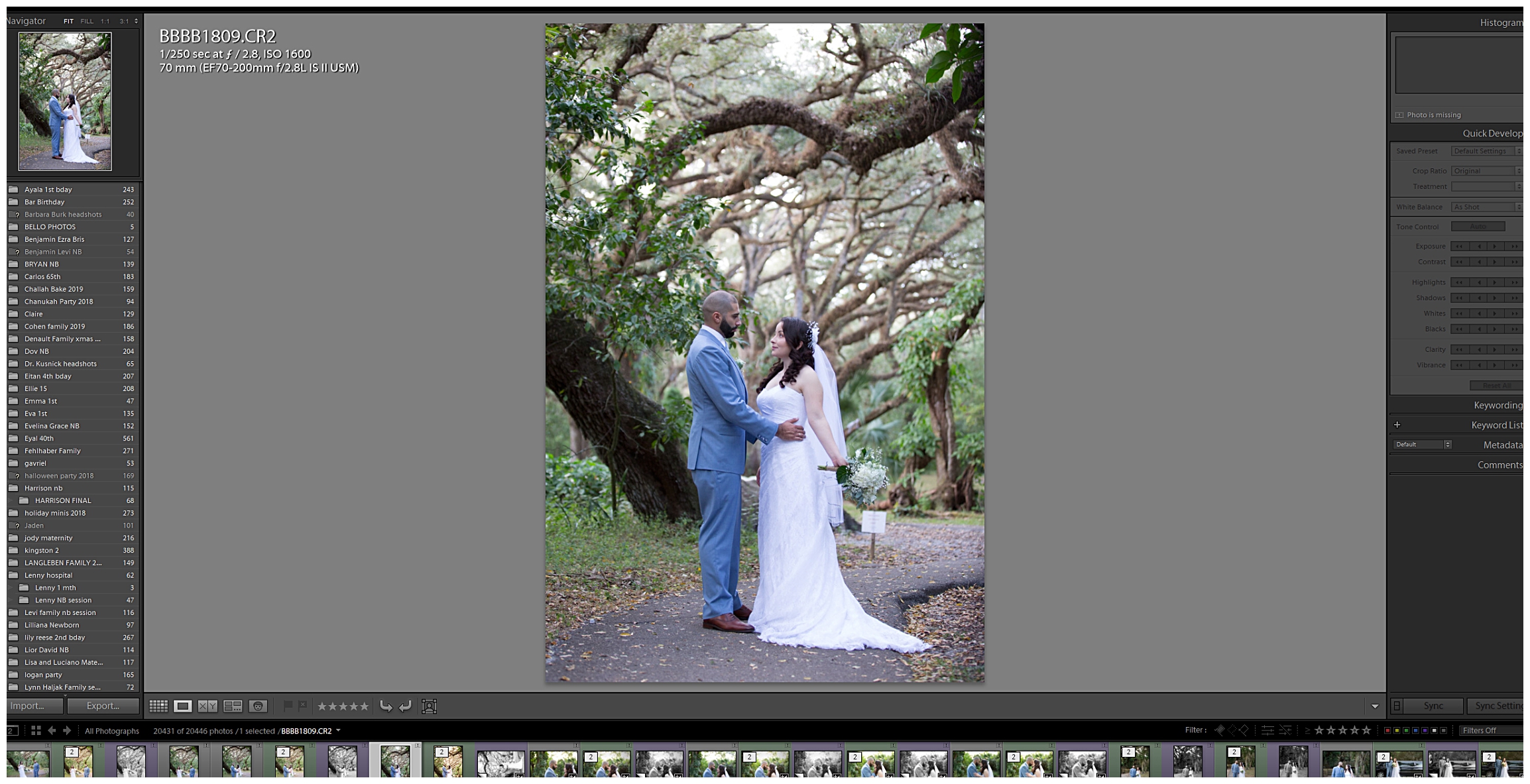
This image had not so nice color straight out of the camera and that little sign in background was also distracting.

This is the final image that pops with color enhancements and I got that unsightly sign out of there!
July 31, 2019

Comments